Testing the connection using 'NET DIAG'
Once you have setup your network and it does not work, you will need to
determine, whether you have a 'hardware' problem (network-board, cables,..) or a software
problem (drivers, sharing,...).
When you install a Windows95 networking, also some command-line programs are installed.
The 'net' command offers a lot of parameters, but has a powerful diagnostic option (you
can also you the TCP/IP 'ping' test that is at the DOS prompt type in "ping
xxx.xxx.xxx.xxx replace x's with ipnumber):
On the first system, open a DOS-windows and type: net diag
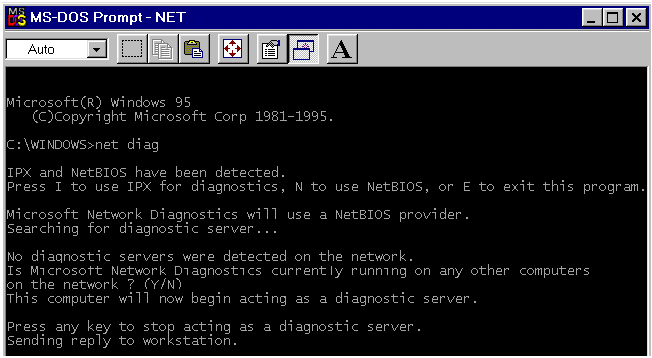
If multiple protocols are installed, select the one to be used for the
test.
Since this is the first system running the test, there is no answer from the network.
Answering now with 'N' will install a 'Diagnostic
Server'.
On the other system(s), enter also a DOS-window and type also: net diag:
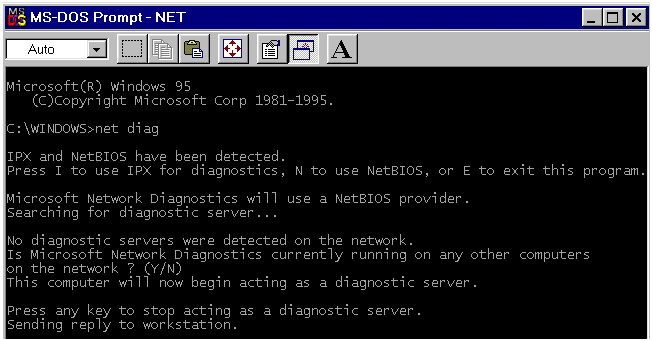
Again, define the protocol,if asked.
If the network hardware is in good condition, the 'net diag' on this station should now
locate the 'Diagnostic Server' on the other system and display a message like above, then
you need to check the software-setup.
If you are asked again, whether the 'Diagnostic server is already running', then there was
no communication and you have to check your hardware.