Twisted Pair Ethernet (10baseT/UTP)
Note: most of the rules for 10BaseT are also valid for Twisted Pair Ethernet (100baseTX/100BaseT4)
Twisted Pair Ethernet (10baseT), sometime also called "UTP" from "Unshielded Twisted Pair", is based on using a cable similar to phone-wiring. The cable is connected
via an RJ-45 connectors to
the network card installed in the PC.
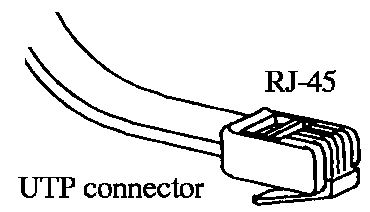
If you have a Combo / Multi-Connector network Board, check whether you
need to configure the RJ45 plug (it is not alwas done automatically ! ).
These Twisted Pair cables connect now each PC to the "hub":

which is amplifying and distributing the signal to other connected systems.
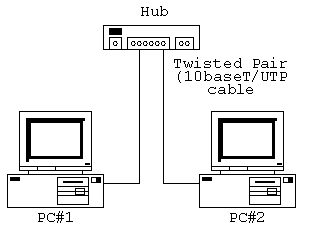
Hubs are available in different configuration, with 4, 8, 12, 15 or 24
RJ-45 connections (and most models offer also a BNC-connector for connection of a 10base2
Thin Ethernet cable).
When the network grows, you may need a second hub:
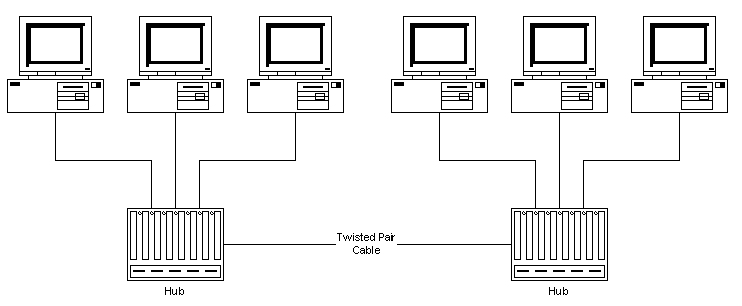
Warning: there are different cable to connect the hubs ! If the hub has only
regular connectors, the cable MUST be a cross-cable ! However,
some hubs offer special connectors for use of 'Standard' cables to connect between hubs
(that depends on the hub, check the hub's manual)or a switch, able to select :
'workstation' or ' hub' connection.
For even larger networks, more hubs are required:
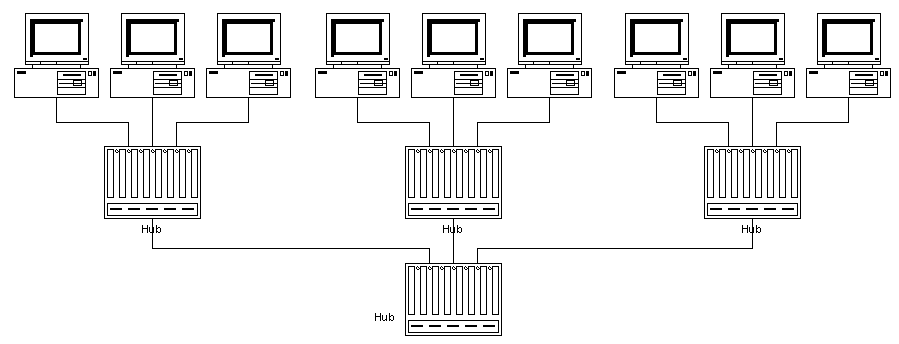
Again, watch out for the type of cable required to connect the hubs.
Often , you find a combination of Twisted-Pair and Thin Ethernet (10base2) cabling:
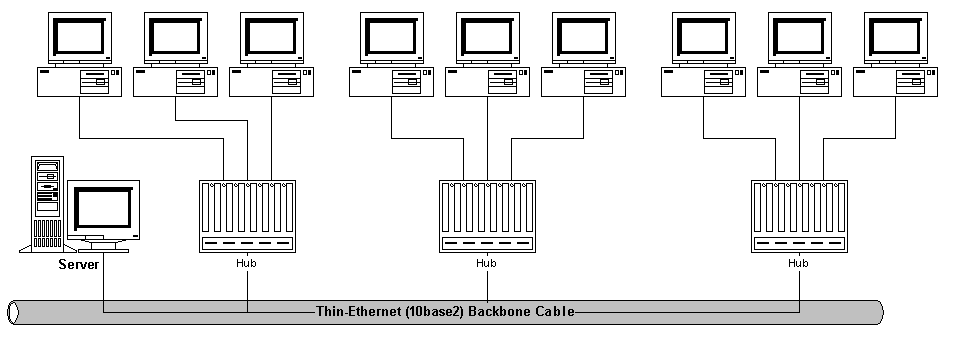
A Thin-Ethernet cable is used to connect the hubs, such a cable is then often called
"the backbone",
because it carries all the traffic to/from the server.
Warning: the Thin Ethernet (10base2) backbone MUST follow the 10base2 specifications (length, terminators,...).
Warning: a network cannot grow unlimited in the number of hubs and repeaters
(see: Large Networks:
5-4-3 Rule) and on very large network
configurations, it may be required to install Switches to optimize the network utilisation.
When connecting just 2 PC's together, there is a possibility to do it without a hub:

BUT: it is now a different type of cable: a crossed 10baseT cable.
Using a 'regular' cable (which is supposed to be used for connection to a hub) is a common
cause of error, such a 'regular' or 'straight' 10baseT cable does NOT work in such a
configuration without a hub.
I strongly suggest to purchase a cable, but if you think you can make it properly, here is
the layout of such a crossed 10baseT-cable (i.e 10 MHz, this cable is NOT for
100baseT/100Mhz, for that look at i.e 10 MHz, this cable is NOT for
100baseT/100Mhz, for that look at i.e 10 MHz, this cable is NOT for
100baseT/100Mhz, for that look at Twisted
Pair Ethernet (100baseTX/100BaseT4) )
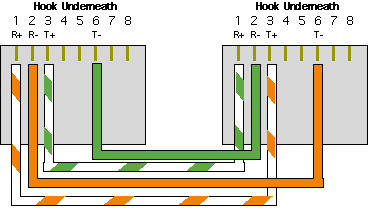
| pin | pin | ||
| 1 | <--------------------------------> | 3 | |
| 2 | <--------------------------------> | 6 | |
| 3 | <--------------------------------> | 1 | |
| 4 | < not used > | ||
| 5 | < not used > | ||
| 6 | <-------------------------------------> | 2 | |
| 7 | < not used > | ||
| 8 | < not used > |
On Category 3 or 5 grade Twisted pair cable, it should be wired as:
| Pin | wire | signal |
| 1 | White/Orange | Transmit - |
| 2 | Orange/White | Transmit + |
| 3 | White/Green | Receive - |
| 4 | Blue/White | |
| 5 | White/Blue | |
| 6 | Green/White | Receive + |
| 7 | White/Brown | |
| 8 | Brown/White |
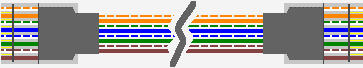
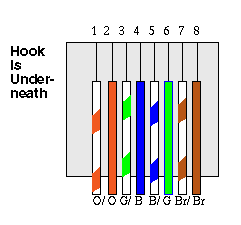
where pin1 is the one on the left if you hold the RJ45 connector with
the pins facing up. 4,5,7,8 not used in 10mb network.
To make a Cross Over patch cable for hub to hub or computer to computer connections:
| Pin | Connector#1 | <---cable---> | Pin | Connector#2 |
| 1 | White/Orange | 1 | White/Green | |
| 2 | Orange/White | 2 | Green/White | |
| 3 | White/Green | 3 | White/Orange | |
| 6 | Green/White | 6 | Orange/White |
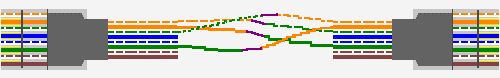
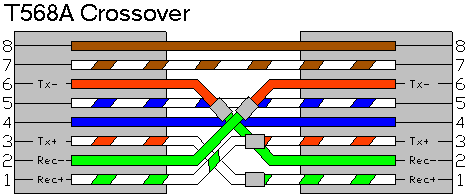
for distances over 10ft, the "pairs" are important for data loss prevention.
[less errors due to electromagnetic fields].
Where is Pin#1:
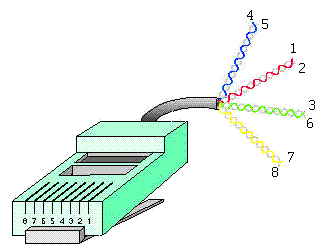 |
 |